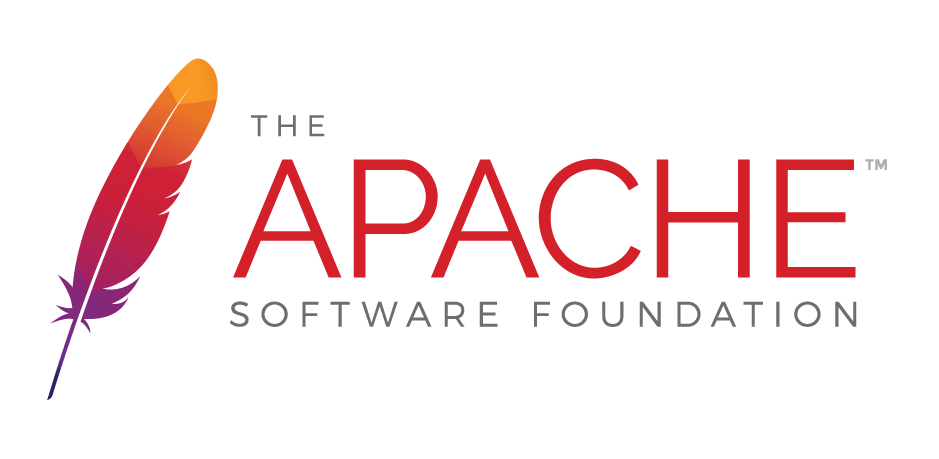This page (revision-33) was last changed on 02-Aug-2022 21:59 by Dirk Frederickx
This page was created on 28-Feb-2014 20:34 by unknown
Only authorized users are allowed to rename pages.
Only authorized users are allowed to delete pages.
| Version | Date Modified | Size | Author | Changes ... | Change note |
|---|---|---|---|---|---|
| 33 | 02-Aug-2022 21:59 | 8 KB | Dirk Frederickx | to previous | undo testing update |
| 32 | 02-Aug-2022 21:58 | 8 KB | Dirk Frederickx | to previous | to last | just testing |
| 31 | 03-May-2021 08:30 | 8 KB | Dirk Frederickx | to previous | to last | typo |
| 30 | 03-May-2021 08:29 | 8 KB | Dirk Frederickx | to previous | to last | How to add a Cookie Policy to you site ==> How to add a Cookie Policy to your site |
| 29 | 13-Mar-2021 19:31 | 8 KB | Dirk Frederickx | to previous | to last | Added link to how-to add a cookie-policy |
| 28 | 23-Jun-2019 13:55 | 8 KB | Dirk Frederickx | to previous | to last | |
| 27 | 10-Jul-2018 17:03 | 8 KB | Dirk Frederickx | to previous | to last | Unsaved page changes can be restored. |
| 26 | 28-Apr-2018 15:07 | 8 KB | Dirk Frederickx | to previous | to last | |
| 25 | 15-Apr-2018 18:42 | 7 KB | Dirk Frederickx | to previous | to last | |
| 24 | 16-Sep-2017 18:11 | 7 KB | Dirk Frederickx | to previous | to last | |
| 23 | 16-Sep-2017 18:02 | 7 KB | Dirk Frederickx | to previous | to last | Haddock Math Behavior ==> Math Behavior |
| 22 | 24-Apr-2017 18:58 | 7 KB | Dirk Frederickx | to previous | to last | |
| 21 | 18-Dec-2016 20:28 | 7 KB | Dirk Frederickx | to previous | to last |