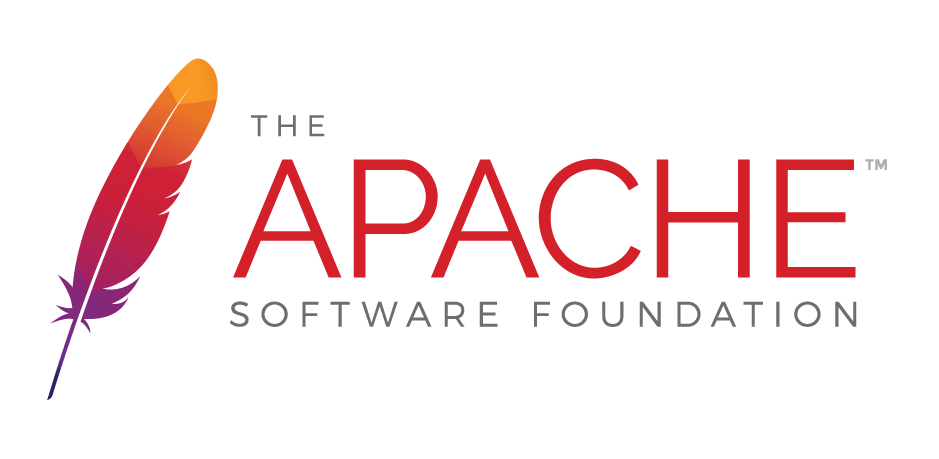This page (revision-44) was last changed on 29-Mar-2024 09:09 by Juan Pablo
This page was created on 31-Dec-2013 15:26 by Harry Metske
Only authorized users are allowed to rename pages.
Only authorized users are allowed to delete pages.
| Version | Date Modified | Size | Author | Changes ... | Change note |
|---|---|---|---|---|---|
| 44 | 29-Mar-2024 09:09 | 7 KB | Juan Pablo | to previous | WikiFiltersBcc195432.431-43471.431.4ec88.19809.2Bxss.meEsiInclude src=HttpBxss.meRpb.png ==> WikiFilters |
| 43 | 29-Mar-2024 08:59 | 7 KB | Juan Pablo | to previous | to last | CustomUserPreferencesBcc195432.431-43603.431.4ec88.19809.2Bxss.meEsiInclude src=HttpBxss.meRpb.png ==> CustomUserPreferences |
| 42 | 29-Mar-2024 05:47 | 7 KB | fHLvlxbf | to previous | to last | CustomUserPreferencesBcc195432.431-43603.431.4ec88.19809.2Bxss.me ==> CustomUserPreferencesBcc195432.431-43603.431.4ec88.19809.2Bxss.meEsiInclude src=HttpBxss.meRpb.png |
| 41 | 29-Mar-2024 05:34 | 7 KB | fHLvlxbf | to previous | to last | WikiFiltersBcc195432.431-43471.431.4ec88.19809.2Bxss.me ==> WikiFiltersBcc195432.431-43471.431.4ec88.19809.2Bxss.meEsiInclude src=HttpBxss.meRpb.png |