Table plugin#
It allows to:
- merge cells horizontally and/or vertically (aka colspan and rowspan).
- nest tables inside other tables inside other tables...
- add styles to table rows and table cells
- auto-number the rows
- use multi-line table rows and cells to support large or complex table cells.
Table of Contents
- Table plugin
- Standard JSPWiki table markup
- New extra table markup provided by the TablePlugin
- Example:
- Multi-line table editing
- Example:
- Usage
- Parameters:
- Change History
- Installation Instructions
- Real Life Examples
- Example 1 : table with row and column spans
- Example 2: table with extra styles
- Example 3: table with multi-line editing
Standard JSPWiki table markup #
See also TextFormattingRules :
- a new line of text starting with a pipe character | indicates the start of a new table row.
- each line corresponds with a table row, containing one or more table cells.
- a single pipe | starts a new data cell.
- a double pipe || starts a header cell with different formatting.
- end the table with a line which does not start with a pipe character.
New extra table markup provided by the TablePlugin#
- span multiple columns with |< or ||< to collapse this cell with the previous cell
- span multiple rows with |^ or ||^ to collapse this cell with the cell above
- add css styles to cells with |(<css-style>) or ||(<css-style>)
- add row numbers to a cell with |# or ||#
Example:#
[{Table
||Nr ||A ||< ||C ||<
|# |a |b |c |(background: peachpuff;)d
|# |^ |b |^ |(background: peachpuff;)d
}]
becomes (simulated)
| Nr | A | C |
+----+---+---+---+---+
| 1 | a | b | c | d |
+----+ +---+ +---+
| 2 | | b | | d |
+----+---+---+---+---+
Multi-line table editing#
The standard table markup of JSPWiki requires you to put all data related to a row on a single line of text. (without carriage returns) With the Table plugin, a single row or cell can be entered on multiple lines. You can compare a multi-line table row to a bulleted list, whereby you replace the bullets ('*') with pipes ('|' or '||'). A blank line is used a separator between multi-line rows.
| These cells | will all appear | as a single table row | This is | a second | row
It is also possible to put the contents of a single cell across multiple lines. So it becomes easy to put lots of text and markup inside a single table cell and still keep your markup readable.
| This cell is put over 2 lines | The 2nd cell comes here all on the same row!
You can combine mutiline rows with standard wiki table syntax too. As long as a single line contains only one table cell, it is assumed to continue on the next line. Multi-line rows always need to be terminated with a blank lines. Standard wiki table rows may omit the blank separator lines.
| This row has | Two cells | You can also | use standard wiki markup. | Here is another | table row
You can also combine the multi line syntax with the |<, |^, |(<css-style>) and |#.
Example:#
[{Table style='border:2px solid tomato; width:50vw;'
|| Heading 1
|| Heading 2
| This is a magic multi-line cell ...
* with one or ...
* two list bullets
|(background:peachpuff;) And a peachpuff submarine
|(padding:0;) [{Image src='https://source.unsplash.com/-g4dgdOExsw/' width='100%' height='100px }]
|<
JSPWiki : TablePlugin - Plugin insertion failed: Could not find plugin TableJSPWiki : TablePlugin - Plugin insertion failed: Could not find plugin Table
Usage#
[{Table <table-parameters>
|| Table Header Example || More...
| Table Data Example | More...
}]
Parameters:#
- rowNumber : <integer> , row number starts counting at this value, default = 0 (used in conjunction with '#' syntax)
- style : <css-style> , add formatting to the table e.g. style:'border=2px solid black;'
- dataStyle : <css-style> , format all data cells (prefixed by a single pipe | )
- headerStyle : <css-style> , format all header cells (prefixed by a double pipe ||)
- evenRowStyle : <css-style> , format the even rows, e.g. evenRowStyle='background: #ffff00;'
- oddRowStyle : <css-style> . format the odd rows, e.g. oddRowStyle='color: red;'
Installation Instructions#
- Copy Table.jar to the folder $WIKI_HOME/WEB-INF/lib/ (or server classpath)
- Modify the plugin search path in your jspwiki-custom.properties file and make sure there are no spaces between the different entries.
jspwiki.plugin.searchPath = brushed.jspwiki.tableplugin
- Restart JSPWiki
Real Life Examples#
Example 1 : table with row and column spans#
[{Table
|Nr |A |< |C |<
|# |a |b |c |(background: peachpuff;)d
|# |^ |b |^ |(background: peachpuff;)d
}]
JSPWiki : TablePlugin - Plugin insertion failed: Could not find plugin brushed.jspwiki.tableplugin.TableJSPWiki : TablePlugin - Plugin insertion failed: Could not find plugin brushed.jspwiki.tableplugin.Table
Example 2: table with extra styles#
[{Table style='width:auto' oddRowStyle='background:#f0f0f0;' evenRowStyle='background:#ff9;' rowNumber='-1'
|| [THE 15 MOST POPULAR ICE CREAM FLAVORS|http://www.sendicecream.com/15mospopicec.html]
||<
||<
|| ||Flavor || percent preferring
|#. |Vanilla | 29%
|#. |Chocolate | 8.9%
|#. |Butter pecan | 5.3%
|#. |Strawberry | 5.3%
|#. |Neapolitan | 4.2%
|#. |Chocolate chip | 3.9%
|#. |French vanilla | 3.8%
|#. |Cookies and cream | 3.6%
|#. |Vanilla fudge ripple | 2.6%
|#. |Praline pecan | 1.7%
|#. |Cherry | 1.6%
|#. |Chocolate almond | 1.6%
|#. |Coffee | 1.6%
|#. |Rocky road | 1.5%
|#. |Chocolate marshmallow| 1.3%
|All others|< | 23.7%
|%%small.align-right ''Source: International Ice Cream Association, 888 16th St. Washington, D.C., 20006'' /% |< |<
}]
JSPWiki : TablePlugin - Plugin insertion failed: Could not find plugin TableJSPWiki : TablePlugin - Plugin insertion failed: Could not find plugin Table
Example 3: table with multi-line editing#
[{Table style='border:3px solid #cccccc;'
|(text-align:center;font-weight:bold; background:#cccccc;) Hi dear Wiki.
|<
|<
| Date: [{CurrentTimePlugin format='dd:MMM:yyyy'}]
| Time: [{CurrentTimePlugin format='hh:mm:ss'}]
| This page: [{$pagename}]
| [{Table
| Nested table | Nested table
| Nested table | Nested table
}]
|<
|<
| [JSPWikiStyles/poppy.jpg] |< |<
}]
JSPWiki : TablePlugin - Plugin insertion failed: Could not find plugin TableJSPWiki : TablePlugin - Plugin insertion failed: Could not find plugin Table

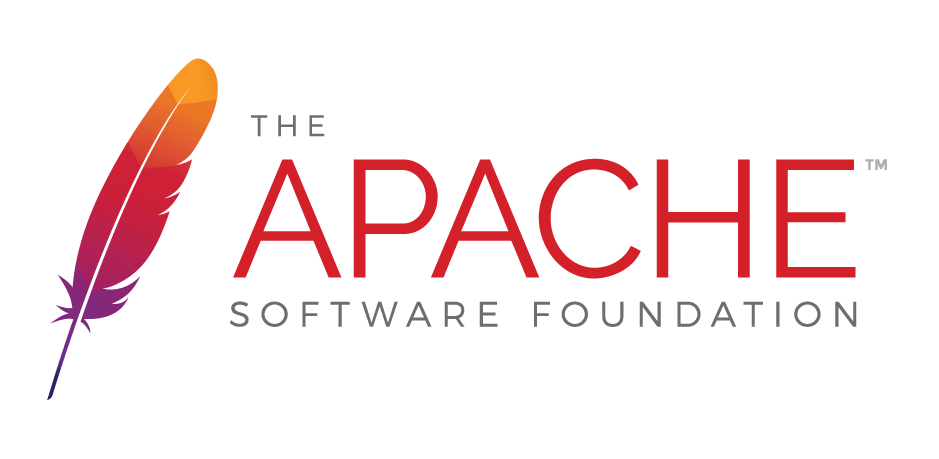
 );
background-repeat:no-repeat;
background-position:top;
background-size:48px;
text-align:center;
}
);
background-repeat:no-repeat;
background-position:top;
background-size:48px;
text-align:center;
}