Sometimes you want to run multiple Wiki instances, for example one for each project you're managing. The projects have different members and different requirements; perhaps even different access rules.
Here's how you set up multiple wiki-instances:
Way #1 - install another wiki as a web app and give it another name
Way #2 - ...
Let us say that your main wiki instance is called GobbleWiki, because your company is called "Gobble Inc", and this is your intranet. You are using Tomcat, and you have installed it in /opt/tomcat. You have already set up the GobbleWiki directory, and customized your jspwiki.properties.
Now, you have a new project called "Zorp", and you want to establish a "ZorpWiki" for it. Do as follows:
Put the following in the /opt/tomcat/conf/server.xml file, within your <Host>-section.
<Context path="/ZorpWiki" docBase="GobbleWiki" debug="0">
<Parameter name="jspwiki.propertyfile"
value="/opt/tomcat/conf/ZorpWiki.properties"
override="false"/>
</Context>
You can also place the above fragment in a file called JSPWiki.xml in the /opt/tomcat/conf/Catalina/localhost (strictly speaking, in /opt/tomcat/conf/[engine]/[host]) directory, and not directly in the server.xml file. That way, any configuration changes you make to JSPWiki.xml will be picked-up by Tomcat without needing a server restart.
Or if you are using Jetty, add something like the following to your custom config.xml file:
<Call name="addWebApplication">
<Arg>/ZorpWiki</Arg>
<Arg>GobbleWiki.war</Arg>
<Call name="setInitParameter">
<Arg>jspwiki.propertyfile</Arg>
<Arg>/opt/jetty/conf/ZorpWiki.properties</Arg>
</Call>
</Call>
Take a copy of the GobbleWiki/WEB-INF/jspwiki.properties file, and put it in /opt/tomcat/conf/ZorpWiki.properties. Edit it at will. You definitely want to change the following properties (at least):
- jspwiki.applicationName
- jspwiki.fileSystemProvider.pageDir (or whichever provider you're using)
- jspwiki.basicAttachmentProvider.storageDir (or whichever provider you're using)
- log4j.appender.FileLog.File (if you're using log4j file logger)
- jspwiki.templateDir (necessary only if you want wiki-specific templates or use custom templates)
Restart Tomcat / Jetty.

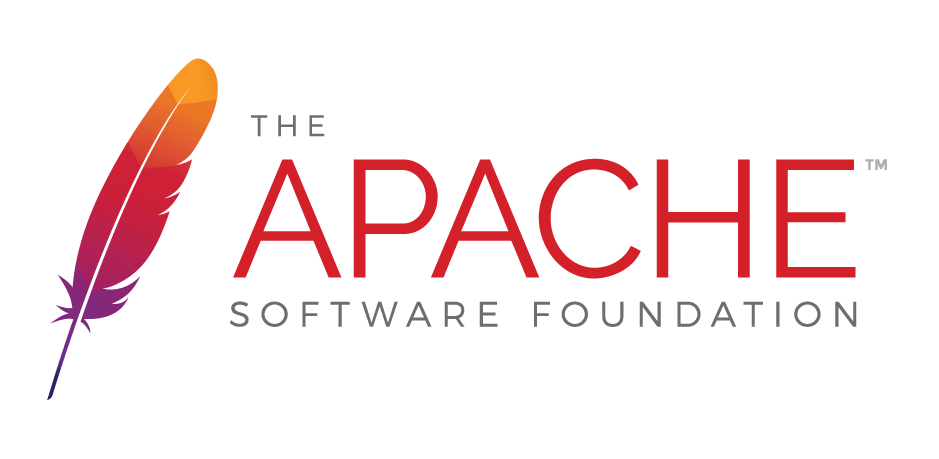
 );
background-repeat:no-repeat;
background-position:top;
background-size:48px;
text-align:center;
}
);
background-repeat:no-repeat;
background-position:top;
background-size:48px;
text-align:center;
}