InterWikiLink is a way to link to other Wikis. On this Wiki, the syntax is simply:
[name of the wiki:page on that wiki]
So, for example, if you want to link to the original Wiki on Portland Pattern Repository, just say: WikiWikiWeb:WelcomeVisitors , or to TWiki, say TWiki:Main
, or to TWiki, say TWiki:Main .
.
A list of available InterWiki links can also be seen on the SystemInfo page.
To get the below list use:
[{$interwikilinks}]
| Available InterWiki links |
|---|
| TWiki --> http://twiki.org/cgi-bin/view/TWiki/%s, WikiWikiWeb --> http://c2.com/cgi/wiki?%s, Reader --> Wiki.jsp?page=%s&skin=reader, Wikipedia --> http://www.wikipedia.com/wiki/%s, Raw --> Wiki.jsp?page=%s&skin=raw, Doc --> http://jspwiki-wiki.apache.org/Wiki.jsp?page=%s, Google --> http://www.google.com/search?q=%s, JIRA --> https://issues.apache.org/jira/browse/JSPWIKI-%s, RSS --> rss.jsp?page=%s&mode=wiki, Group --> Group.jsp?group=%s, Edit --> Edit.jsp?page=%s, Location --> https://maps.google.com/maps?q=%s, MeatballWiki --> http://usemod.com/cgi-bin/mb.pl?%s, JSPWiki --> https://jspwiki-wiki.apache.org/%s |
Adding a new InterWikiLink#
To add a new InterWiki link, add to your jspwiki.properties configuration file the following syntaxjspwiki.interWikiRef.WIKINAME = WIKIURL?page=%sFor example:
# Wikipedia, a Wiki encyclopedia! jspwiki.interWikiRef.Wikipedia = http://www.wikipedia.com/wiki/%s # Google, the ubiquitous search engine. jspwiki.interWikiRef.Google = http://www.google.com/search?q=%s # JIRA Issue Tracker jspwiki.interWikiRef.JIRA = https://issues.apache.org/jira/browse/JSPWIKI-%s
You can also see some useful InterWikiLinkTips.
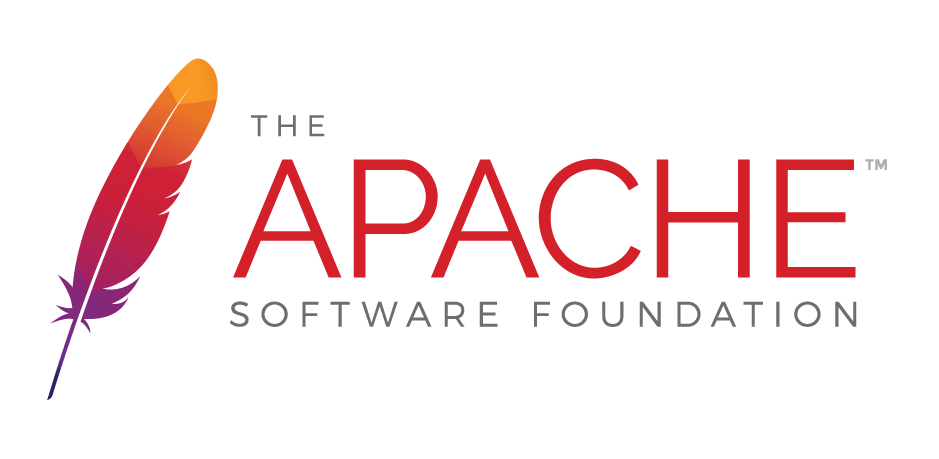
 );
background-repeat:no-repeat;
background-position:top;
background-size:48px;
text-align:center;
}
);
background-repeat:no-repeat;
background-position:top;
background-size:48px;
text-align:center;
}