 |
cool effects, transformations, frames and more
Image styles allow you to add special effects, transformations, animation, frames, captions etc. to photographs and images. It is also possible to combine multiple styles with the . separator.
Markup:
%%<style1>.<style2> [<wiki-page>/<image attachment>]/%
%%<style1>.<style2> [{Image src='<image url>' }]/%
[{Image src='<image url>' class='<style1> <style2>'}]
Note: most images styles can also be used on background images.
Basic styles#
Note: hover your mouse of the image for a smooth transition to the original image. |
 |
 |
 |
 |
 |
 |
 |
 |
 |
 |
 |
 |
 |
 |
Flip#
Flip the image vertically or horizontally (or both). |
 |
 |
 |
Blend#
Blend the image color with the background. |
 |
 |
Frames#
Frames (rounded, circle) can be used flat or raised. (with shadow)
 |
 |
 |
 |
 |
 |
 |
 |
Captions#
%%caption-arrow
[{Image src='<image>' caption='<caption content>' }]
/%
 |
Default caption
 |
Caption-arrow
 |
Caption-overlay
Normally, caption content can only consist of text. If you need more freedom to the type of content and the styles you want to put in a caption, use the %%caption style. Put the caption content right after the image. This is supported both for the Image Plugin as well as for inline attachment images.
%%caption
[{Image src='<image>' }]
More __caption__ content
/%
%%caption [<wiki-page>/<inline image attachment>] More __caption__ content /%
 |
Default caption
 |
Caption-arrow
 |
Caption-overlay
Magnify#
%%magnify <your image> /%
[{Image src='<image>' class='magnify'}]
Or set a page-style at the top of the page to add the magnifier to all the images of the page.
[{SET page-styles='magnify'}]
 |
Animation#
The animated %%kenburns effect is a type of panning and zooming effect used in video production from still imagery. The name derives from extensive use of the technique by the American documentarian Ken Burns
%%kenburns [<wiki-page>/<inline image attachment>] /%

[{Image src='<image>' class='kenburns' }]
 |
Summary#
Note: you need to include Instagram Filters for the additional image effects .
- light
- dark
- invert
- grayscale
- blur
- caption
- caption-arrow
- caption-overlay
- rounded
- circle
- raised
- img-thumbnail
- fliph
- flipv
- fliphv
- kenburns
- blend, blend2
- sepia
- brightness
- saturate-2, saturate-8
- contrast-2, contrast-10
- hue-rotate-1, hue-rotate-2, hue-rotate-3
- aden
- brooklyn
- clarendon
- earlybird
- gingham
- hudson
- inkwell
- lark
- lofi
- mayfair
- moon
- nashville
- perpetua
- reyes
- rise
- slumber
- toaster
- walden
- willow
- xpro2
- Y1997
.poppy td:hover{ filter:none !important; transform:none !important; mix-blend-mode:normal !important; } .poppy td:hover:before, .poppy td:hover:after { opacity:0; }
.poppy td {transition: 1s all;}
See also Haddock Template, Haddock Styles, Instagram Filters, Background Styles
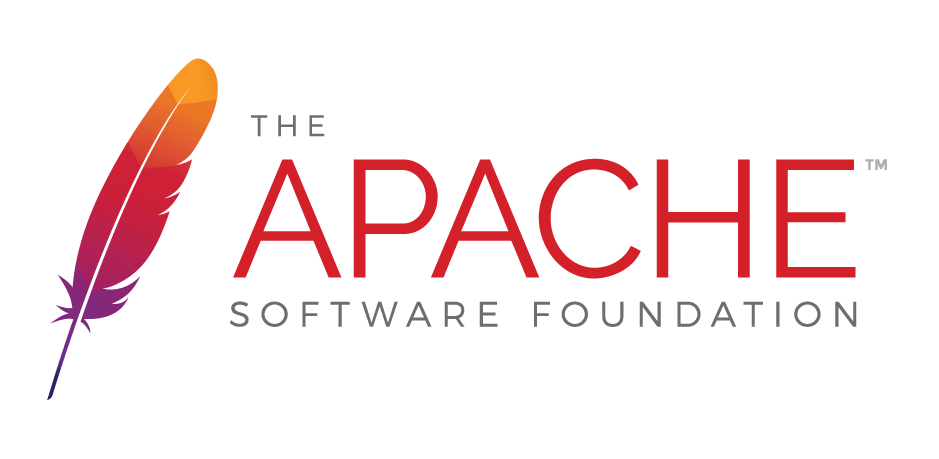
 );
background-repeat:no-repeat;
background-position:top;
background-size:48px;
text-align:center;
}
);
background-repeat:no-repeat;
background-position:top;
background-size:48px;
text-align:center;
}