Create a new page#
To create a new wiki page you need to do so from an existing page.
When you edit an existing page, you can create a link to a new page (which does not exist yet).
If you want a page called TestPage. You need to edit an existing page, e.g. Main, and add the following content:
This links to a [TestPage]
Save this page.
The part in the brackets will link to a page that does not exist, so will display in red. When you click on this, it will create a new page, where you can put more content in it.
If you want to include content from another page in this page, see HowToInsertAPage
See: TextFormattingRules
Category.Documentation

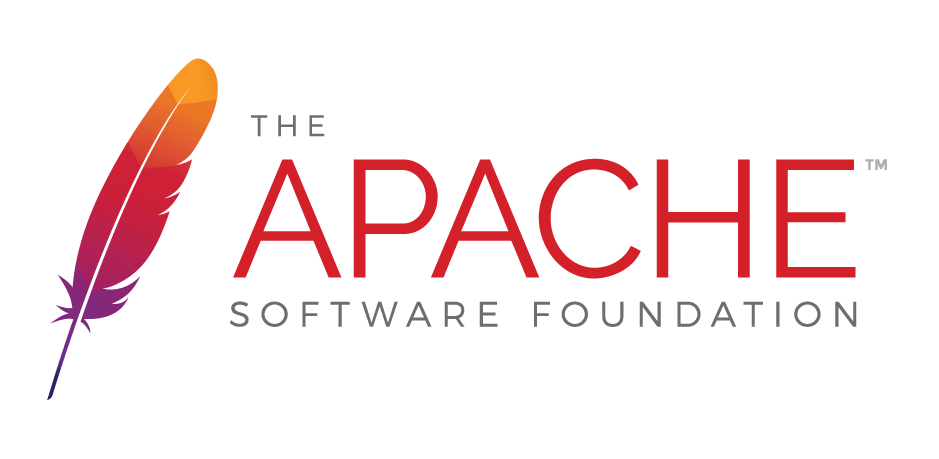
 );
background-repeat:no-repeat;
background-position:top;
background-size:48px;
text-align:center;
}
);
background-repeat:no-repeat;
background-position:top;
background-size:48px;
text-align:center;
}