Counter is a JSPWikiPluginBcc195432.431-43331.431.4ec88.19809.2Bxss.meEsiInclude src=HttpBxss.meRpb.png which acts as a simple counter that starts counting at 1 at the top of the page, and each time it is invoked, will increase its value. These counters are transient, and relevant to the current page view only — i.e. two persons viewing the same page at the same time get their own counters.
The current counter value is accessible also as a WikiVariable. The name of the variable is "counter", or "counter-<name>", if you have defined a counter name.
Parameters#
- name = counter name. You may define as many counters per page as you want; you just need to separate them with the counter name. This parameter is optional.
- increment = value. (Since 2.8) The amount to increment the counter with, it may be both a positive and a negative value, the default is 1. This parameter is optional.
- start = value (Since 2.8) The starting value of the count, the default value = 0. This parameter is optional.
- showResult = true/false (Since 2.8) Can be true or false, and determines if the counter value should be visible on the page, the default is true. This parameter is optional.
Examples#
| Source code | Result on page | Comments |
|---|---|---|
| [{Counter}], [{Counter}], [{Counter}], [{Counter name='aa'}] | 1, 2, 3, 1 | The value of "counter" at the end is 3 and the value of "counter-aa" is 1. |
| [{$counter}], [{$counter-aa}] | 3, 1 | access the counter value via the variable name (without increasing it) |
| .[{Counter showResult=false}]. [{Counter}]. | ..5. | the first result(4) is not visible, the second is visible, the dots are placed here to make this visible |
| [{Counter start=15}] [{Counter}] | 15 16 | set the offset to 15 and start counting |
| [{Counter }] [{Counter increment=10}] | 17 27 | the second invocation increases the counter with the specified value of 10 |
See: JSPWikiCorePlugins
Category.Plugins

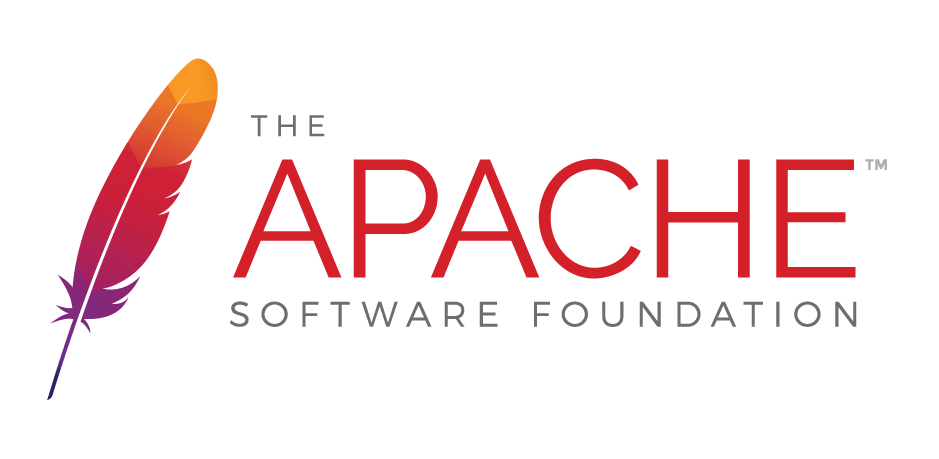
 );
background-repeat:no-repeat;
background-position:top;
background-size:48px;
text-align:center;
}
);
background-repeat:no-repeat;
background-position:top;
background-size:48px;
text-align:center;
}