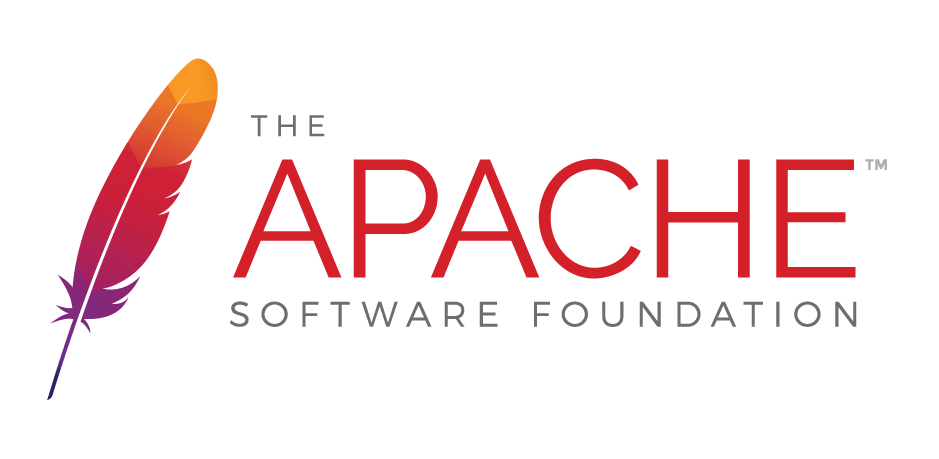This page (revision-32) was last changed on 03-Dec-2021 18:30 by Klaus Thevessen
This page was created on 08-Mar-2015 14:17 by unknown
Only authorized users are allowed to rename pages.
Only authorized users are allowed to delete pages.
| Version | Date Modified | Size | Author | Changes ... | Change note |
|---|---|---|---|---|---|
| 32 | 03-Dec-2021 18:30 | 12 KB | Klaus Thevessen | to previous | |
| 31 | 28-Nov-2021 13:12 | 11 KB | Klaus Thevessen | to previous | to last | apache/jspwiki must in the first line. |
| 30 | 11-Sep-2021 15:05 | 11 KB | Juan Pablo | to previous | to last | Fix docker hub image link |
| 29 | 11-Sep-2021 13:01 | 11 KB | Juan Pablo | to previous | to last | Added section on ENV variables |
| 28 | 11-Sep-2021 12:01 | 11 KB | Juan Pablo | to previous | to last | Examples use apache/jspwiki docker image |
| 27 | 11-Jan-2021 21:44 | 11 KB | Juan Pablo | to previous | to last | fix unwanted line-wrapping |
| 26 | 03-Jan-2021 15:19 | 11 KB | Carl Marcum | to previous | to last | fixed non-printable characters causing unwanted line-wrapping |
| 25 | 03-Jan-2021 15:18 | 11 KB | Carl Marcum | to previous | to last | fixed non-printable characters causing unwanted line-wrapping |
| 24 | 01-Jan-2021 20:58 | 11 KB | Carl Marcum | to previous | to last | fixed unintential line breaks in run example explaination |
| 23 | 01-Jan-2021 19:39 | 11 KB | Juan Pablo | to previous | to last | fix typo |
| 22 | 01-Jan-2021 19:31 | 11 KB | Juan Pablo | to previous | to last | add proposed changes from ML |
| 21 | 09-Jan-2017 18:15 | 10 KB | Harry Metske | to previous | to last |
| Incoming links | Outgoing links |
|---|---|