Code prettify#
This JSPWikiStyle lets you add syntax coloring to your code blocks. (inside triple { brackets)
It is based on Google's code prettifier .
.
The lexer should work with a number of languages including C and friends, Java, Python, Bash, SQL, HTML, XML, CSS, Javascript, and Make. It works passably with Ruby, PHP, Awk, and a decent subset of Perl; but, because of commenting conventions, doesn't work with Smalltalk, Lisp-like, or CAML-like languages.
--DF May 2007, included since v2.5.79.
Usage#
%%prettify
{{{
your prettified code snippet
<triple } } } to close the code block>
/%
Examples#
Bash#
#!/bin/bash
# Fibonacci numbers
# Writes an infinite series to stdout, one entry per line
function fib() {
local a=1
local b=1
while true ; do
echo $a
local tmp=$a
a=$(( $a + $b ))
b=$tmp
done
}
# output the 10th element of the series and halt
fib | head -10 | tail -1
C#
#include <stdio.h>
/* the n-th fibonacci number.
*/
unsigned int fib(unsigned int n) {
unsigned int a = 1, b = 1;
unsigned int tmp;
while (--n >= 0) {
tmp = a;
a += b;
b = tmp;
}
return a;
}
main() {
printf("%u", fib(10));
}
C++#
#include <iostream>
using namespace std;
//! fibonacci numbers with gratuitous use of templates.
//! \param n an index into the fibonacci series
//! \param fib0 element 0 of the series
//! \return the nth element of the fibonacci series
template <class T>
T fib(unsigned int n, const T& fib0) {
T a(fib0), b(fib0);
while (--n >= 0) {
T tmp(a);
a += b;
b = tmp;
}
return a;
}
int main(int argc, char **argv) {
cout << fib(10, 1U);
}
Java#
package foo;
import java.util.Iterator;
/**
* the fibonacci series implemented as an Iterable.
*/
public final class Fibonacci implements Iterable<Integer> {
/** the next and previous members of the series. */
private int a = 1, b = 1;
public Iterator<Integer> iterator() {
return new Iterator<Integer>() {
/** the series is infinite. */
public boolean hasNext() { return true; }
public Integer next() {
int tmp = a;
a += b;
b = tmp;
return a;
}
public void remove() { throw new UnsupportedOperationException(); }
};
}
/**
* the n<sup>th</sup> element of the given series.
* @throws NoSuchElementException if there are less than n elements in the
* given Iterable's {@link Iterable#iterator iterator}.
*/
public static <T>
T nth(int n, Iterable<T> iterable) {
Iterator<? extends T> it = iterable.iterator();
while (--n > 0) {
it.next();
}
return it.next();
}
public static void main(String[] args) {
System.out.print(nth(10, new Fibonacci()));
}
}
Javascript#
/**
* nth element in the fibonacci series.
* @param n >= 0
* @return the nth element, >= 0.
*/
function fib(n) {
var a = 1, b = 1;
var tmp;
while (--n >= 0) {
tmp = a;
a += b;
b = tmp;
}
return a;
}
document.write(fib(10));
Perl#
#!/usr/bin/perl
use strict;
use integer;
# the nth element of the fibonacci series
# param n - an int >= 0
# return an int >= 0
sub fib($) {
my $n = shift, $a = 1, $b = 1;
($a, $b) = ($a + $b, $a) until (--$n < 0);
return $a;
}
print fib(10);
Python#
#!/usr/bin/python2.4
def fib():
'''
a generator that produces the elements of the fibonacci series
'''
a = 1
b = 1
while True:
a, b = a + b, a
yield a
def nth(series, n):
'''
returns the nth element of a series,
consuming the earlier elements of the series
'''
for x in series:
n = n - 1
if n <= 0: return x
print nth(fib(), 10)
XML#
<!DOCTYPE series PUBLIC "fibonacci numbers"> <series base="1" step="s(n-2) + s(n-1)"> <element i="0">1</element> <element i="1">1</element> <element i="2">2</element> <element i="3">3</element> <element i="4">5</element> <element i="5">8</element> ... </series>
HTML#
<html>
<head>
<title>Fibonacci number</title>
</head>
<body>
<noscript>
<dl>
<dt>Fibonacci numbers</dt>
<dd>1</dd>
<dd>1</dd>
<dd>2</dd>
<dd>3</dd>
<dd>5</dd>
<dd>8</dd>
&hellip;
</dl>
</noscript>
<script type="text/javascript"><!--
function fib(n) {
var a = 1, b = 1;
var tmp;
while (--n >= 0) {
tmp = a;
a += b;
b = tmp;
}
return a;
}
document.writeln(fib(10));
// -->
</script>
</body>
</html>
PHP#
<html>
<head>
<title><?= 'Fibonacci numbers' ?></title>
<?php
// PHP has a plethora of comment types
/* What is a
"plethora"? */
function fib($n) {
# I don't know.
$a = 1;
$b = 1;
while (--$n >= 0) {
echo "$a\n";
$tmp = $a;
$a += $b;
$b = $tmp;
}
}
?>
</head>
<body>
<? fib(10); ?>
</body>
</html>
SQL#
/* A multi-line * comment */ 'Another string /* Isn\'t a comment', "A string */" -- A line comment SELECT * FROM users WHERE id IN (1, 2.0, +30e-1); -- keywords are case-insensitive. -- Note: user-table is a single identifier, not a pair of keywords select * from user-table where id in (x, y, z);
Since this is based off of Google's Code Prettifier, will there be a way to add line numbers and specify which language is used?
--Mikey Judd, 17-Oct-2008 20:57
Currently, this dynamic style does not support any parameters, so you can't specify any language, nor add line numbers (this feature is not supported by google prettify, afaik) --DF
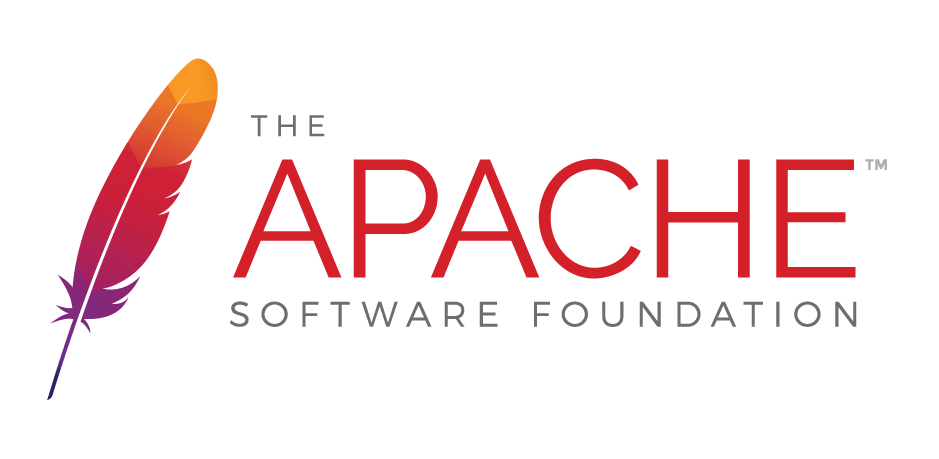
 );
background-repeat:no-repeat;
background-position:top;
background-size:48px;
text-align:center;
}
);
background-repeat:no-repeat;
background-position:top;
background-size:48px;
text-align:center;
}