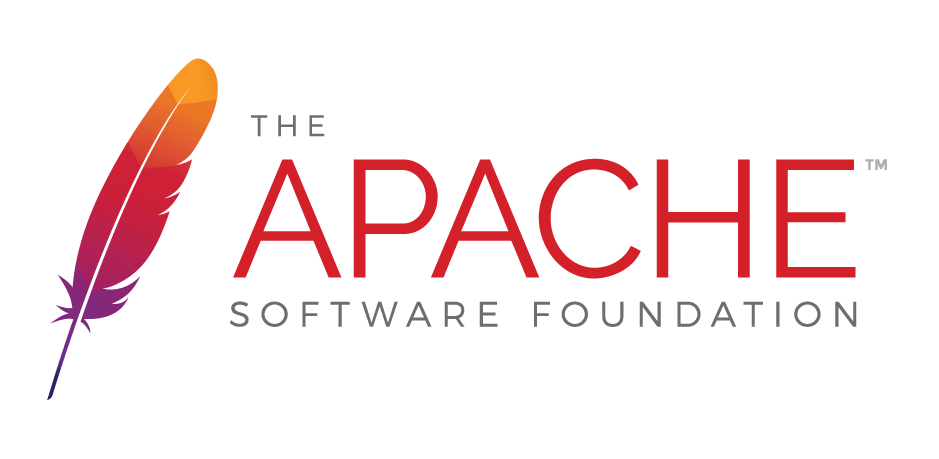This page (revision-8) was last changed on 12-May-2016 19:21 by Dirk Frederickx
This page was created on 06-Jan-2014 00:06 by Juan Pablo
Only authorized users are allowed to rename pages.
Only authorized users are allowed to delete pages.
| Version | Date Modified | Size | Author | Changes ... | Change note |
|---|---|---|---|---|---|
| 8 | 12-May-2016 19:21 | 9 KB | Dirk Frederickx | to previous | Updated with Haddock additional features |
| 7 | 29-Apr-2016 21:10 | 11 KB | Dirk Frederickx | to previous | to last | removed dirt |
| 6 | 31-Mar-2016 21:49 | 11 KB | Juan Pablo | to previous | to last | +18556394698 windows 10 online technical support Toll free number ==> JSPWikiStyle |
| 5 | 31-Mar-2016 19:07 | 11 KB | smith | to previous | to last | JSPWikiStyle ==> +18556394698 windows 10 online technical support Toll free number |
| 4 | 08-Jan-2014 10:56 | 11 KB | Ichiro Furusato | to previous | to last | HTMLColourNames ==> HTML Colour Names |
| 3 | 08-Jan-2014 10:56 | 11 KB | Ichiro Furusato | to previous | to last | HTML Colour Names ==> HTMLColourNames |
| 2 | 06-Jan-2014 00:07 | 11 KB | Juan Pablo | to previous | to last | |
| 1 | 06-Jan-2014 00:06 | 11 KB | Juan Pablo | to last |
| Incoming links | Outgoing links |
|---|---|