TIP#
Introduction#
This JSPWikiStyle allows to add tips with additional info to your wikipage.
The tip appears when hoovering your mouse over the tip-caption.
This feature requires javascript to be enabled.
Example:
%%tip-MoreInfo
Here is some more info about tomatoes
[{Image src='tomato.jpg' width='154' align='center' }]
/%
Reality check:
Here is some more info about tomatoes.
 |
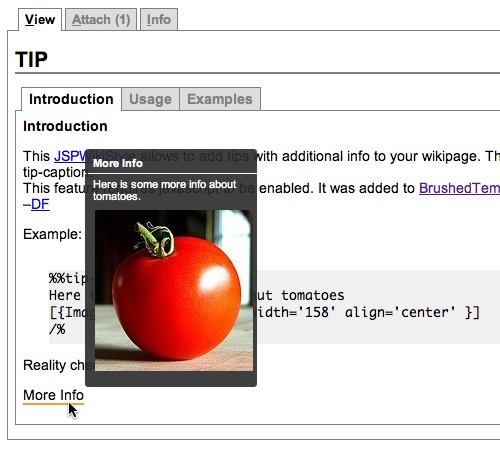 |
Usage#
%%tip-<tip-caption> <tip body> /%
The tip caption is optional. (default is “More…”) The tip-caption is shown as text. The rest of the tip is invisible. When you hoover the mouse over the tip-caption, the tip-body becomes visible
The tip body can contain any info, including pictures, plugins, etc.
Be aware that the size of the tip is limited.
The maximal width is 172px, which can be adjusted via the jspwiki.css.
Note that the tip body will be visible but its content is NOT clickable.
Examples#
Example1
The look and feel can easily be configured via Skins or %%tip-CSS Cascading Style Sheet/%. Look at the Screenshots to see what you can expect /%The look and feel can easily be configured via Skins or Cascading Style Sheet. Look at the Screenshots to see what you can expect
Example2
%%tip Lorem ipsum dolor sit amet, consectetuer adipiscing elit. In tempus ante nec ipsum. In ut felis id leo aliquet euismod. augue lorem, posuere eu, tincidunt non, bibendum quis, nisl. Integer erat erat, posuere vel, convallis feugiat, accumsan ac, sem. /%
Lorem ipsum dolor sit amet, consectetuer adipiscing elit.
In tempus ante nec ipsum. In ut felis id leo aliquet euismod. augue lorem, posuere eu,
tincidunt non, bibendum quis, nisl. Integer erat erat, posuere vel, convallis feugiat,
accumsan ac, sem.
.feather {
background-image:url( );
background-repeat:no-repeat;
background-position:top;
background-size:48px;
text-align:center;
}
);
background-repeat:no-repeat;
background-position:top;
background-size:48px;
text-align:center;
}
 );
background-repeat:no-repeat;
background-position:top;
background-size:48px;
text-align:center;
}
);
background-repeat:no-repeat;
background-position:top;
background-size:48px;
text-align:center;
}
Copyright © 2024 The Apache Software Foundation,
Licensed under the Apache License, Version 2.0 .
.
Apache and the Apache feather logo are trademarks of The Apache Software Foundation.
Licensed under the Apache License, Version 2.0
 .
.Apache and the Apache feather logo are trademarks of The Apache Software Foundation.