Wiki Categories are conceptual groupings for organising the contents of a Wiki.
Each page in a wiki site may belong to one or more Wiki categories.
In order to mark a page for inclusion to a special category, just link to the category page from the bottom of the page. As an example, consider a page describing an interesting idea you want to organize under an "Ideas" category:
...(content of an example page) ---- Back to [Category Ideas]
The benefit of this linking is that others may follow your link to the Category Ideas page, and once there, can see all pages referring to Category Ideas with the ReferringPagesPlugin. Please be verbose with your category link; Back to ... or More ... helps navigating pages more than just a link hanging at the end of a page.
If you want to create more categories, feel free to do so. Just create a link to [Category ~YourNewCategory].
If each ~CategoryPage, itself, links to ~WikiCategory (this page), we can use the ReferringPagesPlugin again to list existing categories, and avoid editing this page everytime a new category is added. Way for minimum maintenance.
Existing Categories#
Category Style
Category.Add CSS Style
Category.Documentation
Category.Font Style
Category.Plugins
Category.Prettify Theme
Category.Style
Category.Tags
Category.Themes

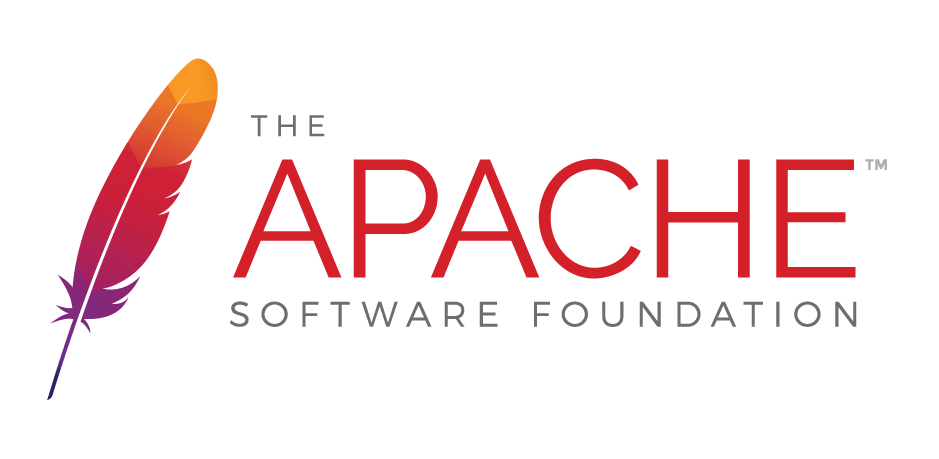
 );
background-repeat:no-repeat;
background-position:top;
background-size:48px;
text-align:center;
}
);
background-repeat:no-repeat;
background-position:top;
background-size:48px;
text-align:center;
}